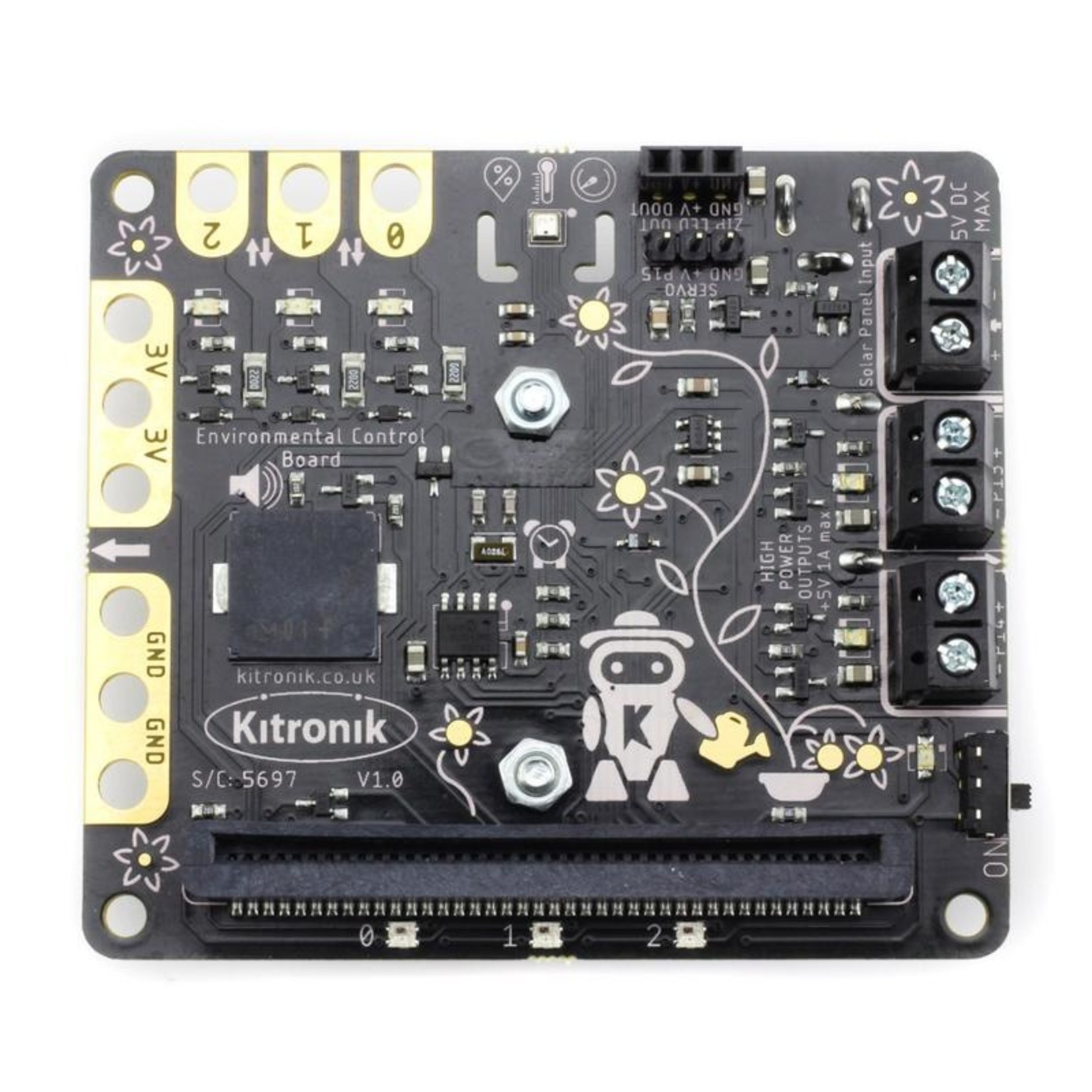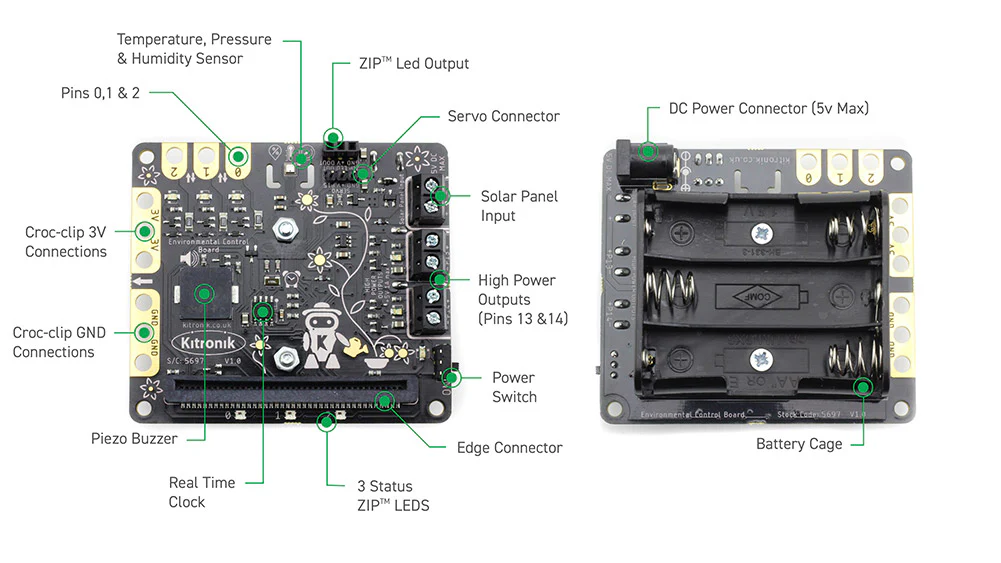The Kitronik environmental control board provides a variety of sensor inputs and connection points for the BBC micro:bit (V1 & V2) and provides the ability to control outputs for devices such as a water pump, fan, servo or heater pad. This makes it ideal for feedback control systems. This board is also supplied as part of the Kitronik Smart Greenhouse Kit.
The BBC microbit slots directly into the board via an integrated edge connector. The micro:bit can then read input from the onboard BME 280 environmental temperature, barometric pressure and humidity sensor and also the Real-Time Clock. There is an onboard piezo buzzer, 2 x 1A outputs (ideal for a water pump, heater pads or fan), 3 status ZIP LEDs, a ZIP LED expansion connector and servo output. In addition to these, 3 BBC micro:bit pins are broken out to croc-clip connections as further inputs and outputs, along with pads for 3V and GND.
Power is provided via the onboard 3xAA battery holder or the 2.1mm DC Jack. There is an on/off switch for controlling power supply to the board and there is a green LED to indicate when the board has been turned on. The board also produces a regulated 3V supply which is fed into the edge connector to power the inserted BBC micro:bit, removing the need to power the BBC micro:bit separately.
The board also features a solar cell input and will charge rechargeable batteries if inserted into the onboard battery holder. Renewable energy is becoming increasingly important and this board can be used to help illustrate greener ways of delivering desired outcomes.
The environmental control board can be coded with the MakeCode editor and Kitronik have produced a set of custom blocks to make the job as simple as possible. There are blocks for reading input and for controlling additional devices such as a pump. This can be added via the add Extensions function in the editor by searching “Kitronik” or from https://github.com/KitronikLtd/pxt-kitronik-smart-greenhouse. The supplied datasheet has detailed coding advice, so much so that the beginner will have no difficulties following along.
The board can be coded without using our custom blocks in the MakeCode Blocks, Javascript, and Python workspaces. Coding for some of the board's features, e.g. I2C, requires an in-depth knowledge making it mainly suitable for the more advanced user.
Features:
- Build automated systems that react to environmental changes, such as plant watering and greenhouse systems.
- It is compatible with both micro:bit V1 and microbit V2.
- The board features a number of sensor inputs that can be coded to control the board's outputs.
- There is an onboard BME 280 environmental temperature, barometric pressure and humidity sensor and a separate Real-Time Clock (RTC).
- The board also features an onboard piezo buzzer, 2 x 1A outputs (ideal for a water pump, heater pads or fan), 3 status ZIP LEDs, a ZIP LED expansion connector and servo output. In addition to these, 3 BBC micro:bit pins are broken out to croc-clip connections as further inputs and outputs, along with pads for 3V and GND.
- It can be powered via the onboard 3xAA battery holder or the 2.1mm DC Jack, and the power controlled via the on/off switch with an adjacent LED indicator.
- There is also a solar-cell input that can be used in conjunction with rechargeable batteries.
- The board produces a regulated 3V supply for powering the micro:bit via its edge connector i/o connections.
- Code it with MakeCode. Kitronik has produced custom blocks to make the job of coding the board as simple as possible, opening up activities for younger students.
- These custom blocks are optional, the board can be coded without them in the Blocks, JavaScript and Python editors. Opening up activities for those that require more of a challenge.
- This board is also available as part of the Kitronik Smart Greenhouse Kit.
Contents:
- 1 x Environmental board for greenhouse kit.
Dimensions:
- Length: 74.5mm.
- Width: 66mm.
- Height: 29mm.
Video:
Requires:
- A BBC micro:bit V1 or microbit V2.
- 3 x AA Batteries or plug-in power supply with USB to DC Jack.
- Optional Extras;
- Water Pump.
- Silicone tubing for the water pump.
- Mini Prong (adapted for use with the greenhouse kit).
- Crocodile clips.
- ZIP Stick.
- Solar Cell.
- Rechargeable Batteries.
- Servo.
Resources: