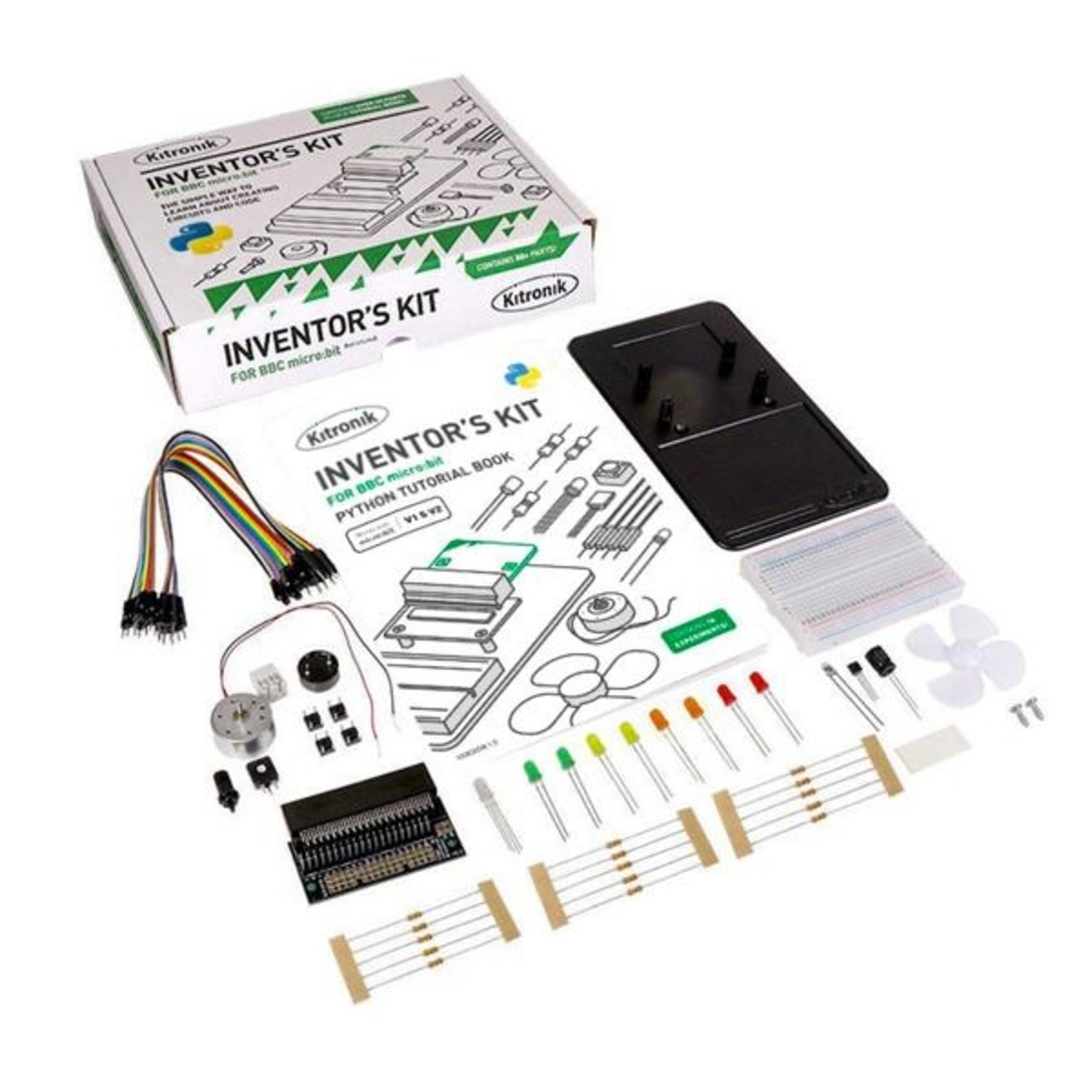The Kitronik Inventor's Kit - Python version for the BBC micro:bit is a great way to get started with programming and hardware interaction with the BBC micro:bit. This Inventor's Kit contains everything you need to complete 10 experiments including using LEDs, motors, photoresistors and capacitors. To get you off to a flying start, we have included an easy to follow tutorial book which guides you through everything you will need to know about programming the BBC micro:bit. You don't need any experience with programming as the tutorial book will guide you every step of the way. You'll be programming and creating circuits in no time!
The tutorial offers step by step guides to all 10 experiments. Experiments 1 - 6 are coded with MakeCode Blocks and experiments 7 - 10 are coded with the MakeCode Python editor. The Python version tutorial booklet has been written especially for this version and will walk the user through creating the code and the circuits. In the original Inventor's kit experiments 7 - 10 were coded with JavaScript.
The Kitronik Inventor's Kit - Python version for the BBC micro:bit provides a fantastic way of learning how to construct and control electronic circuits. The BBC micro:bit has a selection of pins that are located on the bottom edge of its PCB. By using our specially designed Edge Connector Board for the BBC micro:bit in conjunction with the breadboard, it is easy to use these pins to connect additional components to the BBC micro:bit.
This kit is available as a single pack or as a pack of 20 for the classroom.
Inventors Kit Add-On Packs:
On its own, the Kitronik Inventors Kit offers a great introduction to the world of physical computing. The experiments showcase how code and electronics can combine to create real-world every day practical solutions to situations and problems. Harnessing the power of the elements, using sensory input to make things happen, and using variable input amounts to effect a gradual change are just some of the things you can learn as you progress through the experiments. But why stop there?
In our homes, schools and offices we are surrounded by consumer electronics that at their core, are physical computing devices. Coded electronic devices are everywhere. Many of these devices have been coded to communicate things to us, both visually and audibly. The three add-on packs for the inventors kit have been specifically devised to introduce you to these aspects of practical physical computing.
- ZIP LEDs Add-On Pack for Kitronik Inventors Kit for micro:bit - Most consumer electronics heavily rely on LEDs, as LEDs are a great way of providing instant visual feedback for the user. With this add-on pack, you will learn how to write code to take control of ZIP LEDs and also learn how to make ZIP LEDs respond to input from components such as potentiometers and sensors.
- Noise Pack for Kitronik Inventor's Kit for the BBC micro:bit - Learn how to manipulate sound, build instruments, amplify your sounds, and how to shape your sounds with Filtering and EQ.
- Digital Logic Pack for Kitronik Inventor's Kit for the BBC micro:bit - Learn how logic gates work and how they can be used in conjunction with the micro:bit.
Note:
- This kit requires assembly.
- The kit ships with a booklet with detailed instructions and diagrams for all 10 experiments.
- Complete the experiments with the MakeCode Editor.
- Experiments 1 - 6 with MakeCode Blocks.
- Experiments 7 - 10 with MakeCode Python.
- No soldering is required and you can build your first circuit in minutes!
- This kit does not include a BBC microbit.
- If you purchase a microbit separately you may also need to purchase a Battery Cage and a USB Cable, depending on which microbit option you purchase.
- This kit is available as a single kit or as a 20 pack.
Features:
- No soldering required - build your first circuit in minutes!
- Make 10 experiments included in the provided step-by-step tutorial book.
- As your skill grows, progress from Blocks to Python all within the MakeCode environment.
- Experiments 1 - 6 are blocks orientated.
- Experiments 7 - 10 are now completed with Python.
- All parts are included to conduct the 10 experiments (listed below).
- Breaks out 21 accessible pins from the BBC micro:bit using the Edge Connector Board for the BBC micro:bit (included).
- Small Prototype Breadboard included for fast prototyping.
Contents:
Every single pack contains;
- 1 x Mounting Plate.
- 1 x Potentiometer - Vertical Type (finger adjust) 100K.
- 1 x Finger Adjust Spindle.
- 1 x Sticky Fixer for Battery Pack.
- 1 x Small Prototype Breadboard.
- 1 x Terminal Connector.
- 4 x Push Switch.
- 1 x Motor.
- 1 x Transistor.
- 2 x Red 5mm LED.
- 2 x Orange 5mm LED.
- 2 x Yellow 5mm LED.
- 2 x Green 5mm LED.
- 1 x RGB 5mm LED.
- 1 x Fan Blade.
- 5 x 2.2KΩ Resistor.
- 5 x 10KΩ Resistor.
- 5 x 47Ω Resistor.
- 1 x Edge Connector Breakout Board for BBC micro:bit.
- 10 x Male to Male Jumper Wires.
- 10 x Male to Female Jumper Wires.
- 1 x 470uF Electrolytic Capacitor.
- 1 x Piezo Element Buzzer.
- 2 x Pan Head M3 Machine Screw.
- 1 x Phototransistor.
Requires:
- 1 x BBC micro:bit or BBC micro:bit V2.
- 1 x Phillips Screwdriver.
- 1 x Terminal Block Screwdriver.
- 1 x Micro USB Cable.